There is nothing that I enjoy more than taking pictures of my kids. I love to capture how cute they are, how silly they are, milestones, birthdays, holidays… to be honest, sometimes I probably too many pictures. Some people are OCD, some are obsessive gamblers, smokers, choc-o-holics… I am a compulsive picture-taker. I just don’t want to miss anything, so I take pictures of everything.
Of course, I store all of my digital prints on the computer or a flash drive, but sometimes, it is nice to pull some of my favorite photos out and just look at a photo album. I have created albums by printing out photos and sliding them into the pockets, put them on the sticky pages, or designed scrapbook pages. All of these items can be pretty costly. If you have ever made a scrapbook, just the book itself is around $20, then you have the cost of the photo prints, decorative pages, emblems, etc. When all is said and done, it is easy to get $40-50 into a scrapbook. Even standard photo albums end up costing about $20 by the time you buy the book and pay to print out the photos. I found out a few years ago, that there are many online photo services that offer great deals for photobooks. I just upload my photos to the website and arrange them in a book… and I end up with something that looks like a scrapbook for about half the price!
Recently, I had the opportunity to create a photobook on Collage.com. It was very easy to use. I uploaded the photos, and the website put them into an initial arrangement in order by date. It was easy to move photos from page to page, move or delete pages, and add titles, dates or captions. I didn’t have any trouble dropping and dragging photos or reorganizing pages. I literally had an entire year worth of memories placed into a photobook that had a contemporary, clean design, done within about 30 minutes! I didn’t have to take over the dining room table with pictures, scissors, cardstock, stamps for a few days (or rather a few weeks, the way I scrapbook). I just sat down at my computer and worked on my photo album for less than an hour… and was done.
As a Mom, saving time, money and walking away with a great keepsake of my children, well, that’s an all-around win!
Right now, you can create a professional photo book with a single click using Collage.com’s One-Click Photo Book. Select photos of any size from Facebook, Instagram, Flickr, or your computer and they will instantly suggest a clean, professional layout that you can further customize.
Deal: Use this link to get a 20-page 11.5″x8″ Hardcover Photo Book From Collage.com for just $25.
* I received a coupon for a free photobook from Collage.com for writing this review. Even though non-monetary compensation was provided, opinions of the product are my own, as I try to evaluate and review the product as honestly as possible.
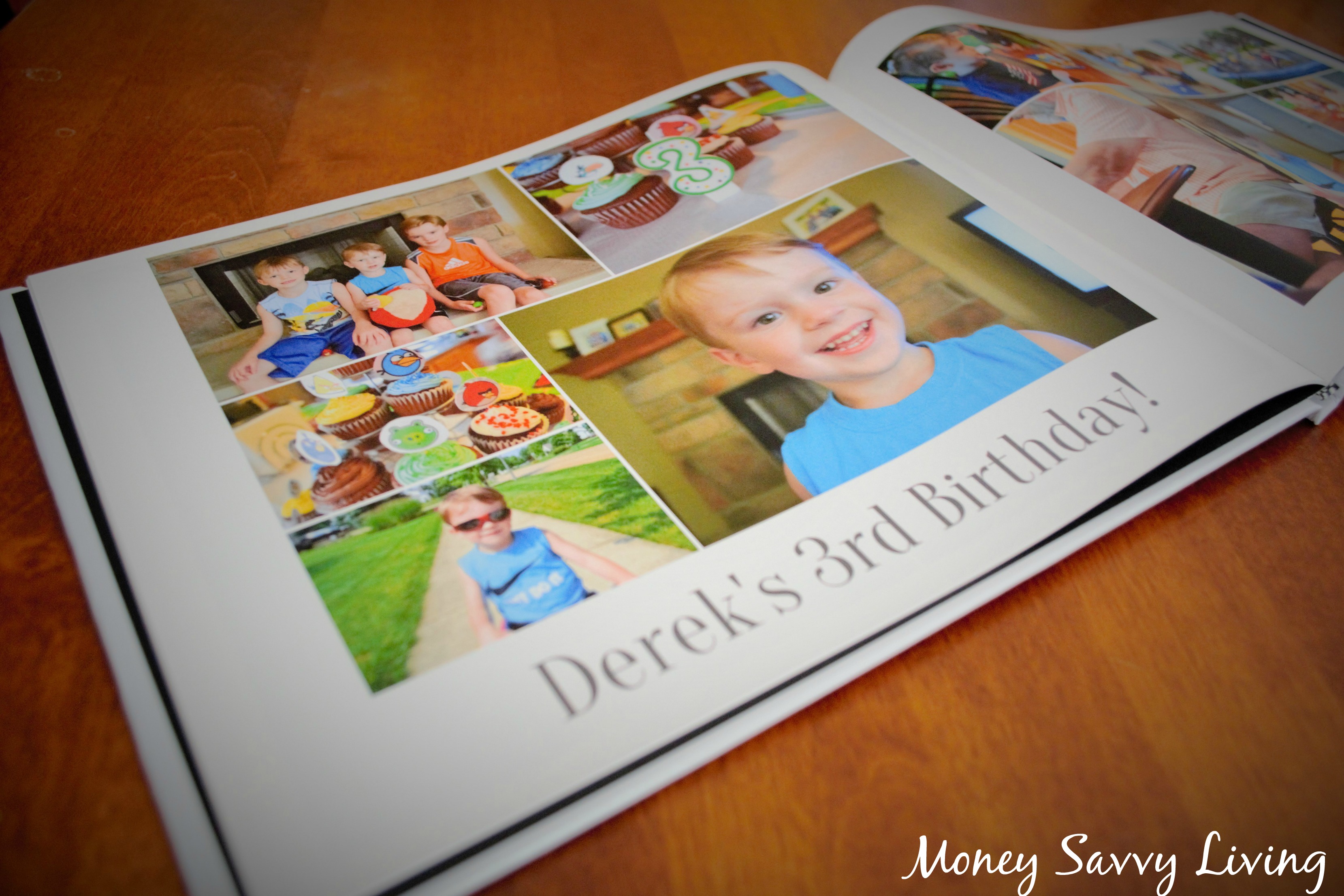
Leave a Reply