Your logo is often the first thing people notice about your brand. It sets the tone, builds recognition, and communicates professionalism. The good news? You no longer need expensive design software or weeks of back-and-forth with a graphic designer to create one. With an AI logo generator, anyone—even with zero design experience—can create a polished, professional-looking logo in minutes.
In this post, we’ll walk through how AI logo generators work and review the 7 best AI tools for logo creation to help you choose the one that fits your style, budget, and brand needs.
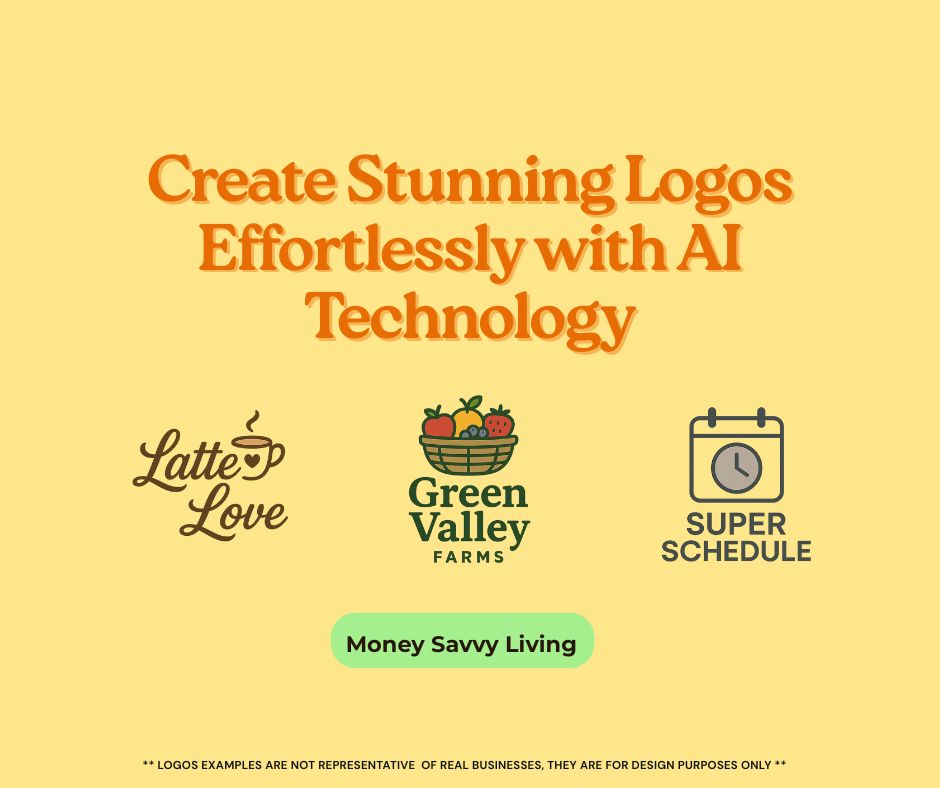
How Do AI Logo Generators Work?
AI logo generators use artificial intelligence to combine your inputs (brand name, colors, preferred styles, and sometimes even industry type) with design rules and visual databases. The result? Dozens of unique, customizable logo options tailored to your brand.
Think of it as having a personal designer who instantly interprets your vision and gives you multiple mock-ups to choose from—without the hefty design fees.
Step-by-Step: How to Generate a Logo with AI
- Pick a tool (see list below).
- Enter your brand details – name, tagline, and industry.
- Choose your style – minimal, modern, bold, playful, etc.
- Pick color palettes & icons – some tools let you guide the look.
- Review AI-generated designs – select your favorites.
- Customize – tweak fonts, icons, colors, or layouts.
- Download – save your logo in different formats (PNG, SVG, etc.).
The 7 Best AI Logo Generators
1. Looka
- Easy-to-use AI engine with modern design styles.
- Offers complete brand kits (business cards, social media templates, etc.).
- Best for small businesses and solopreneurs who want everything in one place.
2. Canva Logo Maker
- Familiar interface for Canva users.
- AI suggestions plus full manual customization.
- Great for influencers, bloggers, and small brands.
3. Tailor Brands
- Generates logos in seconds with brand style preferences.
- Includes extra features: website builder, business email, domain.
- Ideal for startups wanting a one-stop branding shop.
4. Hatchful by Shopify
- Free logo maker with templates by industry.
- Simple and straightforward—perfect for side hustles and e-commerce beginners.
- Not as customizable but quick and reliable.
5. Fotor Logo Maker
- AI-powered with thousands of templates.
- Drag-and-drop editing for easy fine-tuning.
- Strong choice for creators who want flexibility without a learning curve.
6. Designhill Logo Maker
- Advanced AI engine with professional-looking outputs.
- Affordable pricing for unlimited edits.
- Especially useful for freelancers and agencies needing multiple designs.
7. Logo.com
- Focuses on speed and simplicity.
- Provides full brand packages with AI-assisted layouts.
- Excellent for entrepreneurs who want polished results fast.
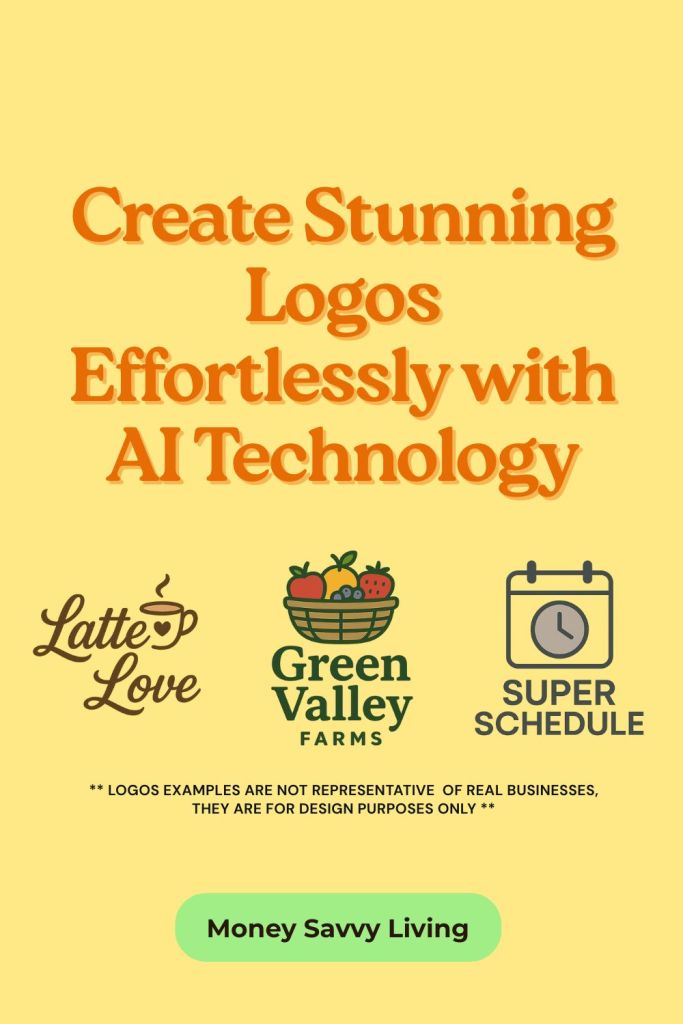
Pro Tips for Getting the Best Logo with AI
- Be specific with style inputs. The more details you provide, the better the results.
- Test multiple tools. Each AI engine interprets your brand differently.
- Choose versatile designs. Make sure your logo looks good in black & white, digital, and print.
- Don’t skip customization. AI gives you a head start, but adding your final touches makes it unique.
Prompt Examples to generate AI logos
Prompt Example #1:
“Logo design for [App/Brand Name] — a modern Gen Z–friendly productivity app. Minimalist, clean, and tech-inspired with [primary symbol, e.g., calendar, clock, or abstract icon]. Use neutral colors (gray, black, white, with subtle accent). Style should feel sleek, professional, and approachable.”
Replace [App/Brand Name] and [primary symbol] to fit your needs; update colors to match your business color palette.

Prompt Example #2
“Logo design for Latte Love, a mobile coffee truck. Use script-style, slightly slanted lettering for a warm and cozy feel. Include a coffee cup or heart-shaped latte art icon. Color palette inspired by coffee: mocha browns, cream beige, latte foam tones. Style should feel modern, inviting, and perfect for a coffee truck brand.”
Alternative Prompt (Minimalist Style)
“Minimalist logo for Latte Love, a coffee truck brand. Elegant, script-style font with a subtle coffee cup icon integrated into the lettering. Warm brown and beige tones to reflect coffee. Clean, modern, and easy to read on signage and cups.”
✨ Pro tip: customize this prompt by swapping out:
- Brand name (Latte Love → their own)
- Icon (coffee cup → croissant, leaf, etc.)
- Colors (coffee browns → pastels, bold neons, etc.)

Prompt Example #3:
“Logo design for ‘Green Valley Farms’ — a modern fruit farm brand. Use bold, clean typography with a basket of assorted fruits (apples, oranges, strawberries, blueberries). Color palette: earthy greens with pops of red, orange, yellow, and blue. Style should feel natural, sustainable, and approachable for eco-friendly and health-conscious consumers.”

Disclaimer:
The logos shown in this article are AI-generated examples created for demonstration purposes only. “Super Schedule,” “Latte Love,” and “Green Valley Farms” are fictional sample brands used to illustrate how AI logo generators work. They are not affiliated with or representative of any real business.
Leave a Reply